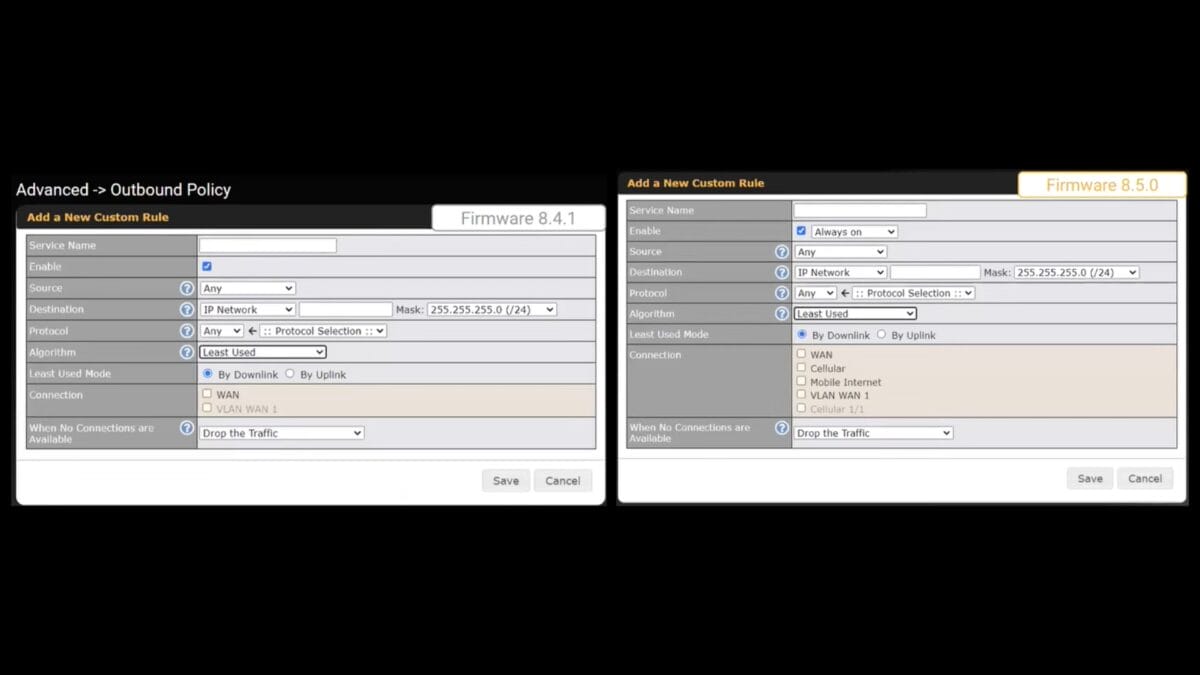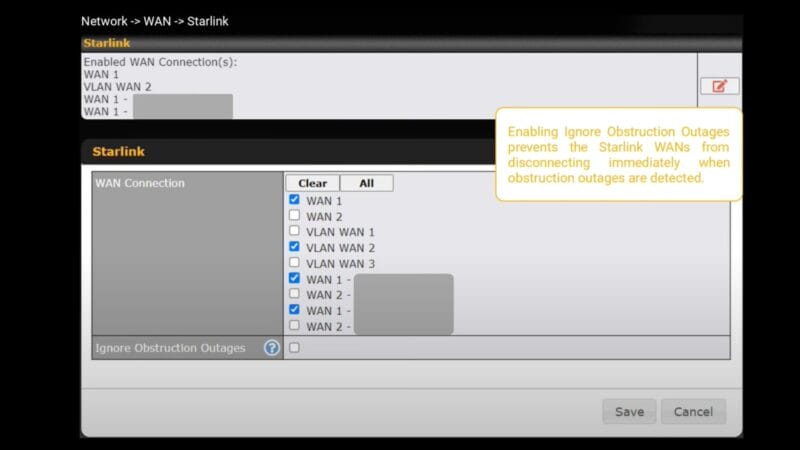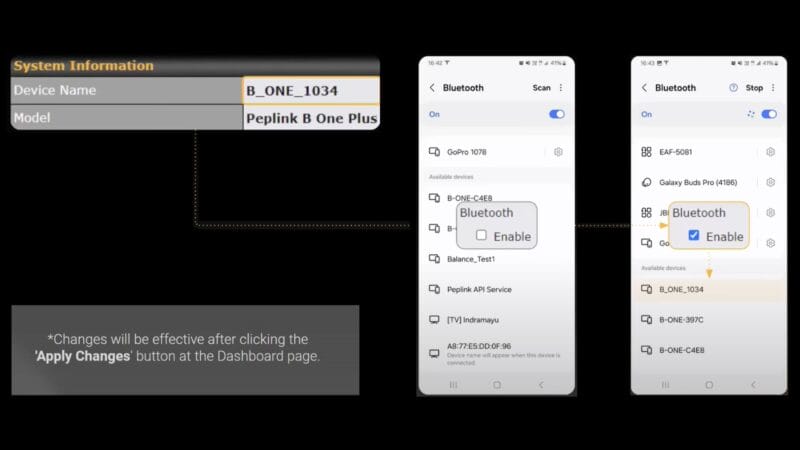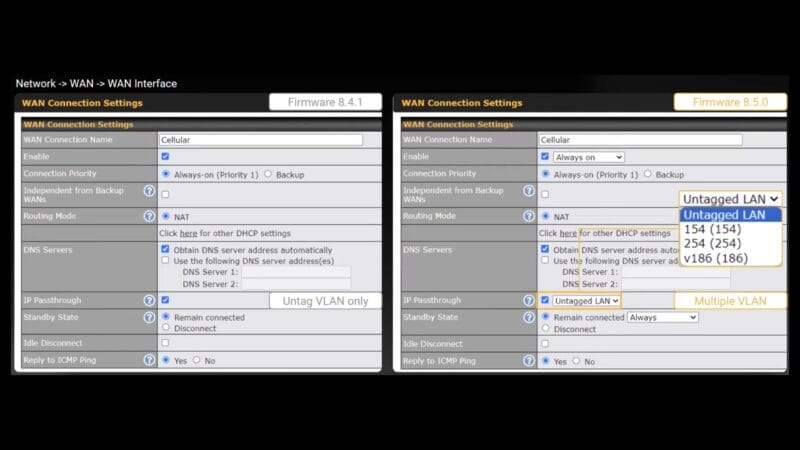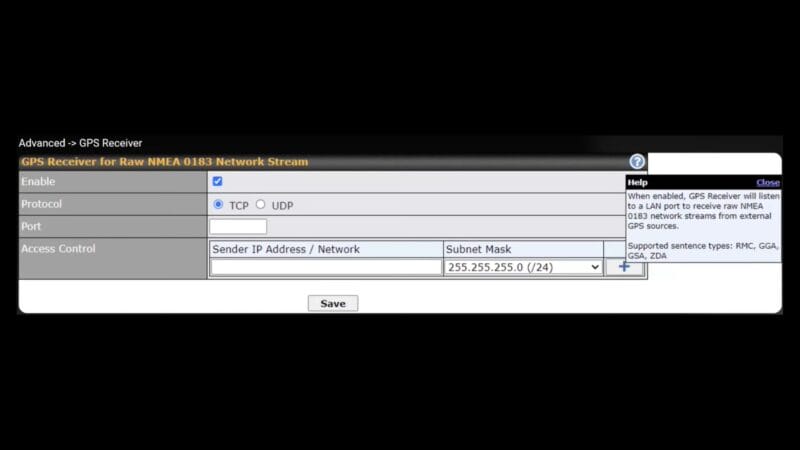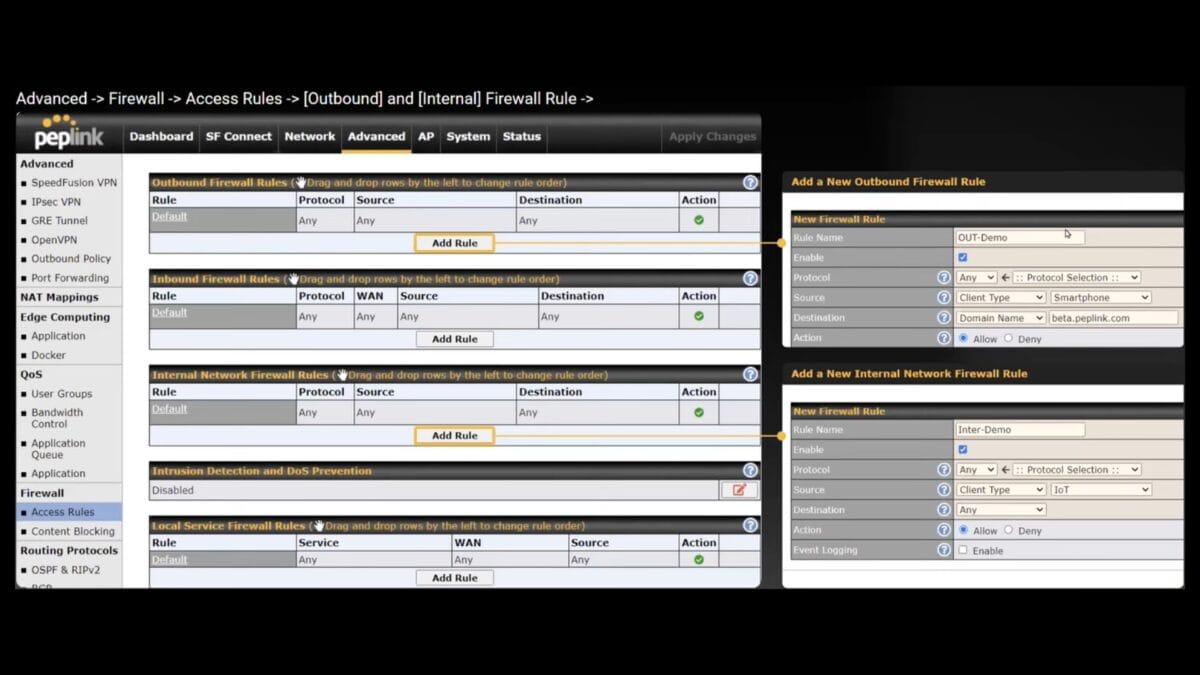Peplink Firmware 8.5.0 has officially been released. Once again, Peplink has shown that they are committed to listening to the community. This new firmware implements several of the most frequent requests. Here are some of the most exciting new features and capabilities.
Outbound Policy Improvements
Traffic Shaping has been enhanced for cellular WANs to include the “Least Used” algorithm. This update allows for load balancing across cellular WANs based on the least used connection. This feature is particularly beneficial when traffic shaping across diverse internet connections to maximize available bandwidth for large groups. The new algorithm ensures that each new session or request to the internet uses the least utilized connection at that moment, improving overall internet responsiveness.
Ignore Starlink Obstruction Outages
To maintain more consistent connectivity in specific deployments, the “Ignore Obstruction Outages” option can now be enabled, preventing Starlink WANs from disconnecting immediately when obstruction outages are detected. While session interruptions during an obstruction may still occur, this feature prevents the WAN from shutting down, allowing for quicker recovery and a more stable connection when Starlink might be the only connection available.
Bluetooth Control
For security-conscious clients, an option has been added to enable or disable Bluetooth on the B One, B One Plus, and B One 5G. These routers have Bluetooth enabled by default, but it can now be turned off if necessary.
Multiple IP Passthrough
Peplink Firmware 8.5.0 allows WANs (Cellular, Ethernet, and SFP/SFP+ WAN) to be passed down to different devices using Multiple IP passthrough. VLAN-based multiple-IP passthrough can now be configured, enabling the assignment of specific connections to particular devices based on VLAN. For example, with a dual-cellular router, Cellular Connection 1 can be assigned to VLAN 1 and Cellular Connection 2 to VLAN 2. The first DHCP client on each VLAN will receive the corresponding passthrough IP address.
GNSS NMEA Messages for GPS Receivers
For advanced users on the go, non-GPS routers can now receive GPS signals with the new GNSS NMEA message feature. This allows routers without a cellular modem to pull in GPS streams, which is useful in enterprise mobility scenarios where precise tracking is required.
Filter Access by Client Type
Network access can now be filtered by client type. For example, cellphones can be restricted from accessing servers while still allowing internet access. This feature provides more precise control over network traffic, ensuring that only approved device types can reach sensitive areas of the network.
Additional Features and Improvements in Peplink Firmware 8.5.0
- Auto Power Adjustment and Assisted Roaming for managed APs bring more efficiency to Wi-Fi.
- Improved Stability of Wi-Fi Mesh Connections enhances the overall network experience.
- Docker Support has been expanded with new options for logging, improving management capabilities for edge compute tasks. Docker Management can now also be handled directly from InControl 2, allowing for efficient script creation, distribution, and management across thousands of devices.
- Wi-Fi WAN Support for 802.11k and 802.11v standards enhances roaming connectivity between APs.
- Synergy Mode has been enhanced to include the ability to activate and manage eSIMs.
- NetFlow Support has been added for the MAX BR2 and BR1 Mini/Mini 5G/Core/M2M, bolstering Peplink’s capabilities in cybersecurity and traffic monitoring.
- Enhanced Security with support for 802.1x port-based authentication for wired LAN has been added to the MAX BR2 and BR1 Mini/Mini 5G/Core/M2M devices, ensuring that every device connecting to the network is secure, a critical feature for enterprise and healthcare customers.
Not sure if you’re running the latest Peplink Firmware?
Check out the video below for step-by-step instructions on how to upgrade your firmware to the latest version:
Want to talk to someone about these new Peplink firmware capabilities or make a purchase?
Fill out the contact form below and a member of the FrontierUS team will reach out to you promptly.