This is Part 2 of a blog series highlighting the most exiting new features unlocked by Peplink Firmware 8.3.0. Click here to read Part 1.
Virtual WAN on VLAN
Virtual WAN on VLAN support is now available by default for many Peplink devices. This allows VLANs on the LAN network to be specified as virtual WANs making it possible for existing LAN hardware and infrastructure to route WAN sources.
First, it makes it possible to connect to a switch without being able to control it. If the team controlling the switch opens a VLAN, that is sufficient. There is no need to lay cable or purchase an additional switch. It is also useful for end users that want to add more connections to a Balance 20X (or similar device). Using SpeedFusion, connections from Starlink or carrier-provided 5G modems can be added by connecting them to the Peplink router with an ethernet cable.
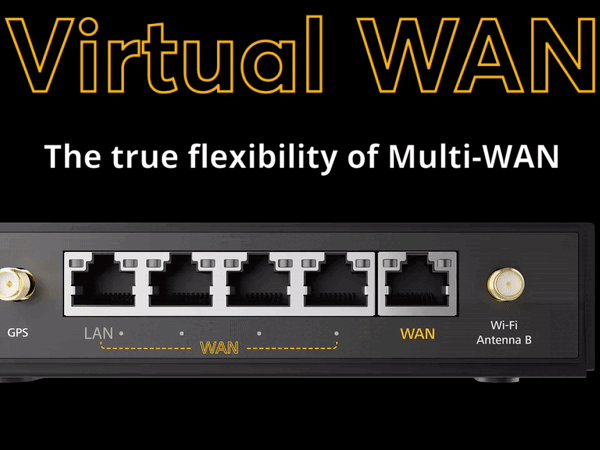

TCP Ramp Up Mode
The purpose of this feature is to ramp up TCP throughput faster, especially for Starlink and cellular connections. It achieves this by applying WAN Smoothing for a short time to prevent packet loss during TCP Slow Start. Since WAN Smoothing is applied for only a few seconds, TCP Ramp Up Mode does not add substantial bandwidth overhead. It should be noted that TCP Ramp Up Mode works in concert with Dynamic Weighted Bonding, so both features must be enabled for it to function as intended.
New InTouch Capabilities
InTouch now supports USB to serial adapters. Non-Peplink devices connected to a Peplink router using those adapters can now be controlled and managed remotely through InTouch as long as the device has Speed Fusion Connect Protect data available.


New InControl 2 Features Unlocked by Updating to Firmware 8.3.0
SIM Priorities: With multiple SIMs, it is now possible to set priority levels 1, 2, 3, etc., between the embedded SIM slots, remote SIM, and SpeedFusion Connect 5G/LTE.
SIM Switching: It is now possible to shut down one SIM card and switch to another with a single click. This does not fully deactivate the other SIM card. It only changes the priority. So, if the newly activated SIM card does not connect properly, the device will fail back over to the original SIM card.
Connection Tests: It is now possible to configure and schedule daily speed tests within IC2 with customizable criteria for passing and failing those tests. This is vital for end-users that rely on Peplink for failover because it ensures those failover connections meet the necessary requirements on an ongoing basis. This feature provides certainty that failover connections will function as intended when an emergency arises.
Not sure if you’re running the latest Peplink Firmware?
Check out the video below for step-by-step instructions on how to upgrade your firmware to the latest version:
Want to talk to someone about these new Peplink firmware capabilities or make a purchase?
Fill out the contact form below and a member of the FrontierUS team will reach out to you promptly.




