What is WAN Smoothing?
Peplink WAN Smoothing technology utilizes intelligent algorithms to fill in connectivity gaps, trading bandwidth for greater connection resiliency. WAN Smoothing minimizes latency and reduces the impact of packet loss. For instance, when live broadcasts or video calls are jittery due to packet loss, WAN Smoothing sends redundant packets through multiple network channels simultaneously, instantly filling in the gaps in data and eliminating the effects of packet loss. The end result is a stable, jitter-free data stream.
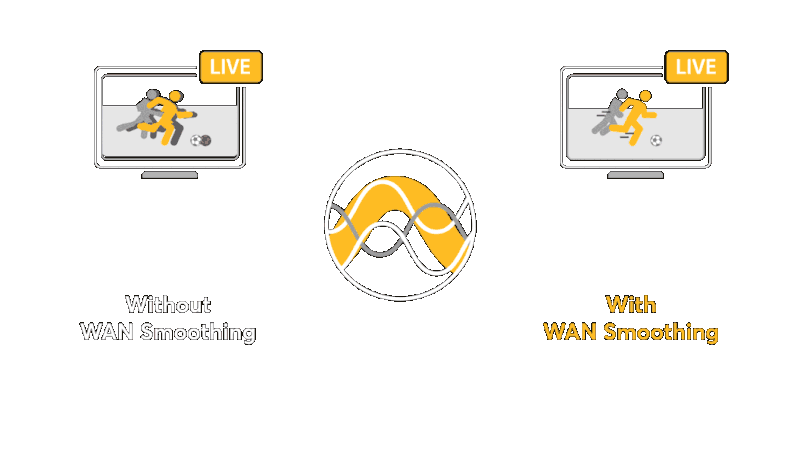
What challenges does WAN Smoothing solve for?
For streaming technologies such as VoIP, videoconferencing, and live broadcasts, the connection quality strongly influences the user experience. High latency breaks the flow of conversations, while packet loss leads to jitter and missed sentences. WAN Smoothing reduces the impact of packet loss and improves latency in exchange for extra bandwidth consumption via packet duplication.
What Configuration Options Are Available?
The amount of WAN Smoothing can be configured based on your deployment’s bandwidth sensitivity:
- Normal – The total bandwidth consumption will be at most 2x of the original data traffic.
- Medium – The total bandwidth consumption will be at most 3x of the original data traffic.
- High – The total bandwidth consumption will be at most 4x of the original data traffic.
- Maximum – The total bandwidth consumption depends on the number of connected active WAN-to-WAN connection.
WAN Smoothing can also function with a single WAN-to-WAN link. In that case, the bandwidth consumption will be 2x the original data traffic.


What Is Required to Use Peplink’s WAN Smoothing Technology?
There are three options for utilizing WAN Smoothing technology. (You can read about them in detail here.) The first uses traditional SpeedFusion. This requires two or more Peplink devices with SpeedFusion technology to serve as endpoints. Often, there is a device at a company’s headquarters and others at company branches, home offices, or field deployments.
When only one physical device exists, there are two ways that a second endpoint can be established. The first is using FusionHub, Peplink’s virtual SpeedFusion appliance. FusionHub makes it possible to use SpeedFusion technology on a single physical Peplink device. This requires considerable time and expertise. For those looking for a simpler way to use WAN Smoothing, SpeedFusion Connect Protect is available.
SpeedFusion Connect Protect makes use of a global network of FusionHub nodes to provides access to preconfigured FusionHub virtual appliances. This capability is now offered at no additional charge for any device with an active care plan. It is ideal for smaller deployments without separate locations, or for users who don’t have experience with cloud computing deployments.
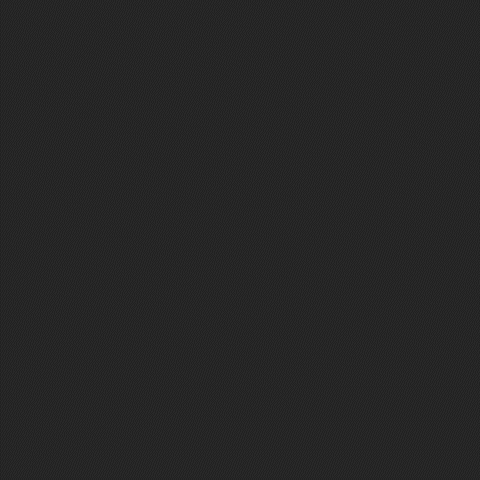
Want to talk to someone about Peplink technology or make a purchase?
Fill out the contact form below and a member of the FrontierUS team will reach out to you promptly.




