Two big things that differentiate Peplink in the market are their relentless focus on innovation and unparalleled responsiveness to the needs of their customers. Peplink Firmware 8.4.0 shows both these signature traits in action. Below, our team has compiled a few of the most exciting new features and capabilities of this new upgrade. For those who want to see all the new updates and improvements, the full release notes are available to download here.

Bring Your Own eSIM
This firmware update adds support for installing Bring-Your-Own eSIM on the Cellular WAN via InControl 2 for devices with a valid Care Plan subscription. It makes it possible to push SIMs to Peplink devices from any location without the need to physically install them. (See 3rd Party eSIM activation guide here.)
SpeedFusion Features Unlocked
With Firmware 8.4.0, Speedfusion features like Bandwidth Bonding and WAN Smoothing will remain active and available to use on several PrimeCare models, even without an active Peplink PrimeCare subscription. This change applies to the following models: Balance 310 5G/Fiber 5G, MAX BR1 Pro HW7, MAX BR1 Pro 5G, and MAX BR2 Pro HW4. SpeedFusion Bonding has also been added for MAX BR1 Mini HW3, MAX BR! Mini Core HW3, and MAX Transit Mini devices with active PrimeCare subscriptions.


FaceTime and Google Meet
For customers that prefer doing business meetings over FaceTime or Google Meet, Firmware 8.4.0 has an exciting update. Both have been added as Cloud Applications in SFC Protect. This is particularly exciting, since SFC Protect is now included with all Peplink Care Plans at no additional cost. (Learn more about what’s included in Peplink’s Care Plans here.)
Outbound Policy
Peplink Firmware 8.4.0 adds support for the Outbound Policy “Least Used” algorithm to select the WAN connection with the most available uplink bandwidth. In situations where there isn’t a lot of bandwidth available (with DSL and satellite in particular), upload speeds are likely to be a limiting factor. So, having the ability to steer traffic to the “Least Used” connection by uplink bandwidth has the potential to help people avoid a lot of headaches.


New GPS Capabilities
With Peplink Firmware 8.4.0, when a device on the network has GPS capabilities, there is now visibility of that GPS data through InControl 2. One exciting application for this new capability is vehicles with preexisting GPS systems installed. GPS data from those systems is now available through InControl 2 via a Peplink device.
Factory Reset Via SMS Command
Peplink has added support for restoring the device to factory default via SMS command. This is just the latest addition to a growing number of actions that can be executed via SMS. Check out details on the full list here.
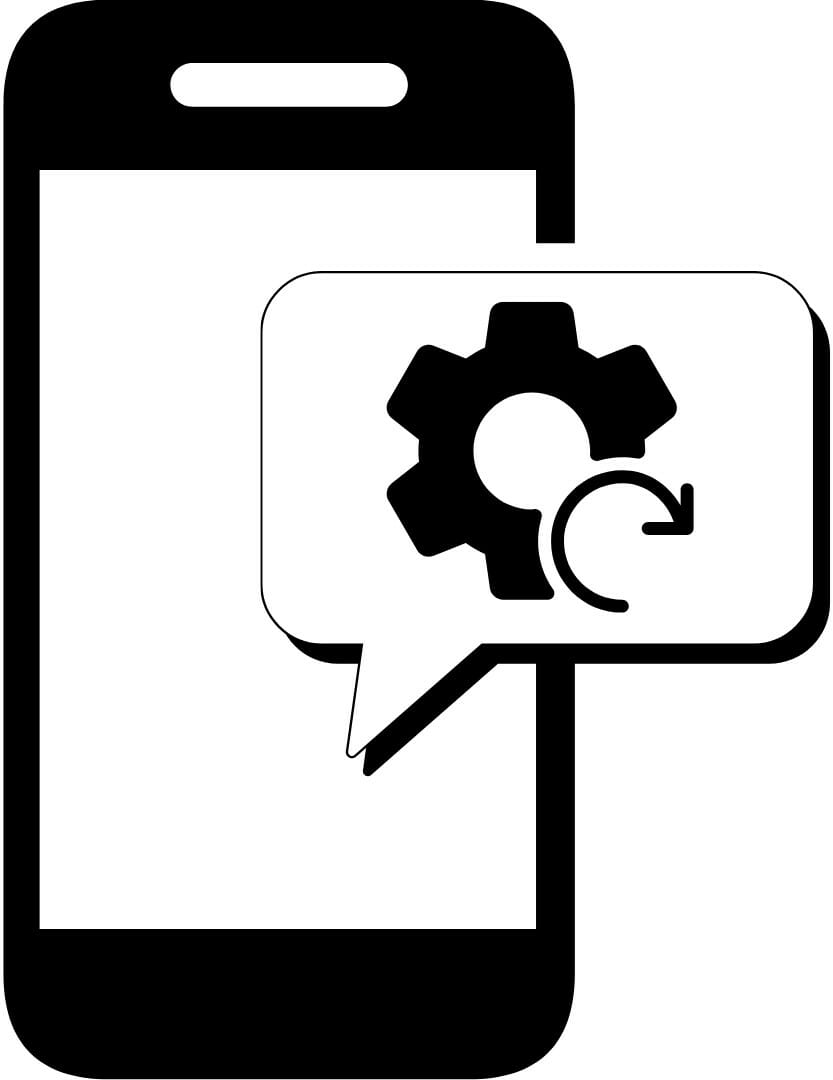
Not sure if you’re running the latest Peplink Firmware?
Check out the video below for step-by-step instructions on how to upgrade your firmware to the latest version:
Want to talk to someone about these new Peplink firmware capabilities or make a purchase?
Fill out the contact form below and a member of the FrontierUS team will reach out to you promptly.




